반응형
exe나 bat등을 윈도우 서비스로 등록하여 돌아가게 하고 싶을때가 있다.
나 같은 경우는 nginx.exe 웹서비스를 백그라운드로 , 윈도우 부팅이 되었을때 로그인전에도 서비스로 돌아가게 하고 싶을때이다.
혹은 배치파일 bat, com등을 서비스로 구동하고자 할때 사용하면된다.
등록법은
https://www.coretechnologies.com/products/AlwaysUp/Apps/RunPlayApplicationAsAService.html
Run a Play Application as a Windows Service (8/2012/7/2008/Vista/2003/XP) | AlwaysUp
How to Run a Play Framework Application as a Windows Service with AlwaysUp Start your Java/Scala web application when your PC boots and keep it running 24x7 in the background. No need to log on! The Play Framework is a modern development environment focusi
www.coretechnologies.com
유료프로그램이다.

설치후 등록법은 아래와 같다.


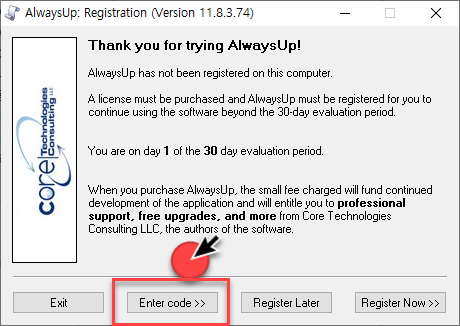


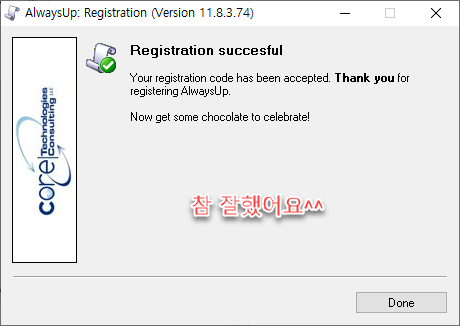

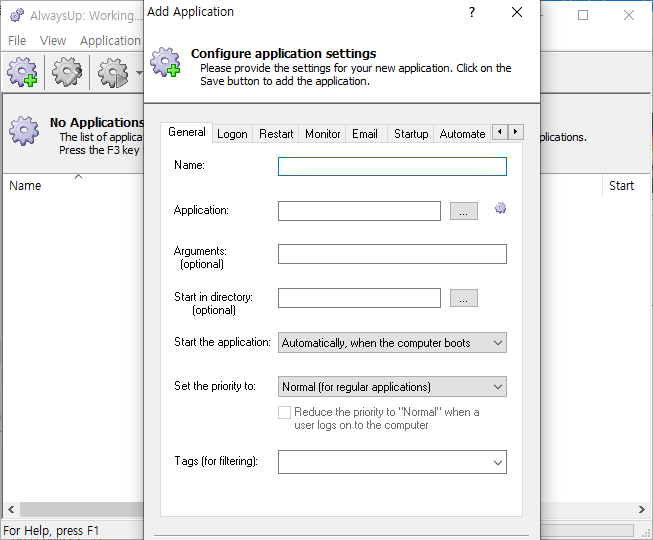
반응형
